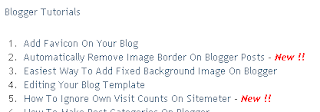
Table of contents for blogger is a widget made by Abu Fathan. Table of contents widget or archive widget will display all posts categorized by their labels. The widget will also show your previous 10 posts as "New!". A live demo can be found on my archive.
To add this widget on your blog using normal post,
1. Create a new post and click on the Edit HTML tab.
2. Paste this code,
<script src="http://ilook12scripts.googlecode.com/files/blogtoc.js">
</script>
<script src="http://ilook12.blogspot.com/feeds/posts/default?max-results=9999&alt=json-in-script&callback=loadtoc">
</script>
</script>
<script src="http://ilook12.blogspot.com/feeds/posts/default?max-results=9999&alt=json-in-script&callback=loadtoc">
</script>
Change ilook12.blogspot.com with your blog url, (ex. myblog.com)
3. Publish Post.
To add this widget using Blogger's static pages,
1. Go to http://draft.blogger.com/
2. Click on New Post ~ Edit Pages tab and click New Page,
3. On the Edit HTML tab, paste the code,
<script src="http://ilook12scripts.googlecode.com/files/blogtoc.js">
</script>
<script src="http://ilook12.blogspot.com/feeds/posts/default?max-results=9999&alt=json-in-script&callback=loadtoc">
</script>
</script>
<script src="http://ilook12.blogspot.com/feeds/posts/default?max-results=9999&alt=json-in-script&callback=loadtoc">
</script>
Change ilook12.blogspot.com with your blog url, (ex. myblog.com)
4. Publish Page.




