This guide will explain how to increase a mp3 file size.
1. You will need to download and install Audacity and LAME.
2. After you downloaded and installed them both, open audacity
Here's the mp3 that I will use as an example,

3. Now open the mp3. Click File then Open
4. After it finishes importing, it will look like this
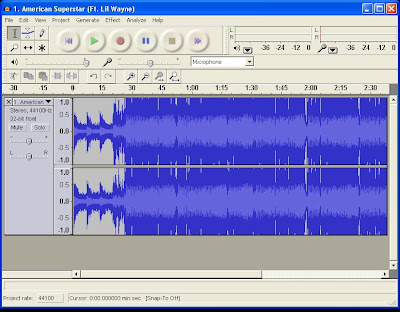
5. Now click Edit then Preferences then click on File Formats tab.
See the Bit Rate there? Change it to a lower number, In this case I will choose 64.

NOTE:
Lower Bit Rate = Lower File Size but also Lower in Sound Quality
Higher Bit Rate = Larger File Size and Higher in Sound Quality
My advise, for acoustic type or any music that does not have any heavy beats and guitars,
you can set the Bit Rate to 48.
For hip-hop, rock music I recommend to set the lowest to 64 (lower than that will result in
a very noticeable decrease in sound quality.)
Oh wait, before I forget, the normal Bit Rate is 128.
6. Decreasing file size time! Click File then Export as MP3, choose the destination then wait until it is done.

7. Look at the new file! TADAH!

File Size is now 1,738 kb!




